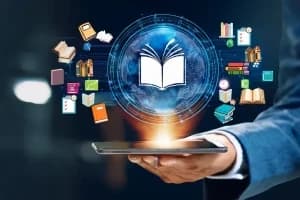A well-liked framework for creating and refining deep learning models is PyTorch. Even though PyTorch provides a very dynamic and flexible way to work with neural networks, it can occasionally be slower than desired, mainly when working with large or complex datasets. torch.compile is used in this situation.
The most recent optimization technique provided by PyTorch is torch. Compile. It creates optimized kernels from your PyTorch code by utilizing just-in-time (JIT) compilation, which greatly improves performance. Torch. compile is a popular option among PyTorch developers because it can achieve these speedups with minimal code changes.
The need for faster PyTorch code execution is the main issue that torch. compile attempts to solve. Performing complex neural network operations or handling sizable datasets may not yield optimal results when utilizing traditional PyTorch execution. For developers, this may mean more time spent in training, lower output, and frustration. We need to find a way to optimize PyTorch code without requiring significant rewrites to overcome this obstacle.
Using torch.compile properly involves understanding its basic usage and applying it to various scenarios. Let's delve into how you can harness the power of torch. compile effectively.
Integration with PyTorch 2.0: Ensure you have the latest PyTorch version (PyTorch 2.0 or higher) as a torch. Compile is included in this release.
Installation of Triton: To run TorchInductor on a GPU, Triton is required, and it's included with the PyTorch 2.0 nightly binary. If Triton is missing, you can install it via pip with the following command:
pip install torchtriton --extra-index-url "https://download.pytorch.org/whl/nightly/cu117"
Optimizing Python Functions: You can optimize arbitrary Python functions by passing the function to torch.compile. The returned optimized function can then be used in place of the original function.
# Import the required library
import torch
# Define a function named 'foo' that takes two input parameters, 'x' and 'y'.
@torch.jit.script
def foo(x, y):
# Calculate the sine of 'x' and store it in 'a'
a = torch.sin(x)
# Calculate the cosine of 'y' and store it in 'b'
b = torch.cos(y)
# Return the sum of 'a' and 'b'
return a + b
# Create input tensors 'x' and 'y'
x = torch.tensor(1.0)
y = torch.tensor(2.0)
# Call the 'foo' function with the input tensors and store the result in 'result'
result = foo(x, y)
# Print the result
print(result)
Using a Decorator: Alternatively, you can use the @torch.compile decorator to optimize a function.
# Import the required library
import torch
# Define a function named 'opt_foo2' and use the '@torch.jit.script' decorator to indicate it should be compiled.
@torch.jit.script
def opt_foo2(x, y):
# Calculate the sine of 'x' and the cosine of 'y', then return their sum.
a = torch.sin(x)
b = torch.cos(y)
# Return the sum of 'a' and 'b'
return a + b
You can optimize instances of torch.nn.Module, such as neural network models
import torch
import torch.nn as nn
import torch.nn.functional as F
class MyModule(nn.Module):
def __init__(self):
super(MyModule, self).__init__()
self.lin = nn.Linear(100, 10)
def forward(self, x):
x = self.lin(x)
x = F.relu(x)
return xDemonstrating Speedups
Torch. Compile's true power is found in the speed increases it can give your PyTorch code. Let's examine how to apply it to improve training and inference performance. Inference Speedup When using torch.compile for inference, be aware that the first execution might take longer as it involves compilation Subsequent runs show significant speedups due to reduced Python overhead and GPU read/writes. peedup results can vary based on model architecture and batch size.
Training Speedup
Similar to inference, training with torch.compile exhibits initial compilation time. Subsequent iterations demonstrate substantial speed improvements compared to the eager mode. The speedup achieved depends on factors like model complexity and batch size. Comparison to Other PyTorch Compiler Solutions torch.compile outshines other PyTorch compiler solutions, such as TorchScript and FX Tracing, in its ability to handle arbitrary Python code with minimal code modifications. It's particularly useful when dealing with data-dependent control flow. Unlike other solutions that may fail or raise errors, torch.compile can gracefully handle complex control flow scenarios.
Conclusion
Properly using torch.compile is a game-changing approach to optimizing your PyTorch code. This method accelerates the execution of PyTorch models by JIT-compiling code into highly efficient kernels, all while keeping code changes to a minimum. It's the go-to solution for boosting the performance of PyTorch projects, particularly when dealing with complex models and extensive data processing.