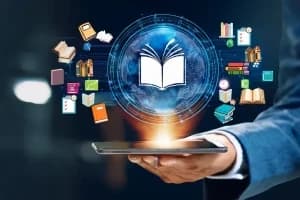AI low code/no code tools is one kind of automatic written code tool for people who don't know how to write code. But able to do the job using this tool. It can easily use a noncoding or a non-IT background person. There are several premium and free tools available you can use for your business purposes or work assistance.
Why is AI Low Code/No-code important?
As you can see, not everybody today is the developer. And there are countless content, apps, and documents still required. But how the non-developer or non-tech person can balance with the technology today?
The answer is AI. That is why AI low code/no code allows the non-developer and mid level developers to create the components as they like, even without having the coding knowledge.
How to choose the best AI low code/no code tools?
Having many tools on the market often makes it harder to choose one. Because there are many tools you'll get for specific AI even more. But still have many challenges to sort out. The greatest challenge is if you don't know what kind of features you need from the specific AI, then how do you choose one? To make it effortless, first explore your needs and requirements. Then consider AI for your bottom line work to experience more from it.
Top Performing AI Low Code/No-code Tools
1. Argil:
The Argil is familiar as one of the best no-code AI assistants. You can build an on-demand template, chat with the document, create an avatar app, etc. You would also be able to do the below task such as:
- Take meeting notes summary.
- Find ad ideas for physical or digital products. Decorate an empty room.
- Create YouTube illustrations through articles.
- Offers a time-saving way to get into AI with no code approach.
- Integrate it with Chat GPT.
Use for model training, workflow, and processing when securing your data. As an Automotive, no code APi-driven tool, you can get started at free. Is there any downside? Yes, as you can see, the advance package is quite expensive.
To make sure it works fine, give it a test drive and see what kind of design or graphics it delivers.
Start at: FREE
2. PyCaret
The second tool we discover the low code AI. Its name is a low code machine learning. Which is perfected for the Python library to automate your workflow. As it uses the Python library, you need less time to code your components in the shortest hour. Whether you want to analyze data or process it for model training, or explainability with MLOps, they all work inside the platform. Pycaret offers machine learning excellence where you have the functions for the across-module workflow. As you’re looking for the AI low code/no-code tools there are three pricing packages it has. Where you get free, team, and enterprise solutions for the specific job to get done.
Start at: FREE
3. DataRobot
This platform is called a value-driven AI, which allows you to create and produce the app from start-up to enterprise. If you are working in an industry like Health care, Manufacturing Retail, Life Science, or financial service then it can be added to your garage. For your work efficiency, you have a big list of Documentation, Support hubs, and Community Starter kits to increase your overall outcome. To examine whether it actually works or not, give it a test. It has both a free trial and demo request to check in advance what you are getting.
Data Robot is mostly designed for operational and strategic success. The cool part of their offering is to predict the right customer trends and build a sustainable profit for the business.
Start at: $98,000 for 12 months
4. Obviously AI
This company offers ROI-driven row data that allows you to do your job using the predictable module in the shortest time. You can access the most recent AI modules that are designed to deliver the Leone repayment, lead conversion, fraud, and predicting churn all in the same boat which is all done through the classification. Which allows you to turbocharge your service without writing code.
Yes, it's no code with rescission. That offers predictable sales and doesn't limit the deal size, yield, costs, and dynamic pricing. The noticeable element of this AI is the prediction of your number at the provided time. Which could be 6 months or the next day of your given hour.
Obviously AI has a useful integration system and sharing technology that enables the Visual data, App looker PowerBI, etc.
It gives you a free start. For full access, you have to pay almost a thousand.
Start at: FREE
5. Google Teachable Machine
This company claims them as a teachable machine where you can use a computer to identify the images. It's a web-based AI that makes ML modules faster and easier to access. The way it works is to explore your example and bring the new image as you suggest.
Finally, you can expand your individual model on versatile versions such as apps, websites, and hosts online. It works with tools such as Node.js, P5.js, and Glitch. Export your file using Arduino or CCoral. If you want to learn it fast, it has AI+Ethics like algorithmic systems, K-8, and more. As you're searching for AI low code/no-code tools surely a good one to try.
Start at: FREE
6. Microsoft Lobe
This tool allows you to use the images to the next level in the age of AI. It allows you to teach the machine learning model to count reps, feel emotions, sense color, and identify plants, all through one tool. And the useful part to me is it's free. The best way to know them, visit their website and see the examples. Give it a try for your risk-free ride if it makes sense to you.
What's unique about this AI is the free and privacy. You can export for both Windows and Mac. It has a wide range of project templates and suitable ML architecture for your project. And now it's also updating. Lobe follows the simple 3 steps. Label the image, detect its character, and deliver the better version. And you do not need to configure your computer for this at all.
Start at: FREE
7. Apple CreateML
Create ML is designed by the Apple developer to deliver the latest Apple visuals for images that can be transformed into multilingual. You can tune your machine on the Mac and build an unstoppable ML modulus. The thing they claim new is embedding the extractor feature for the cutting edge visuals
You may already know converting visuals at the multilingualmulti-lingual is quite hard using the multilabel classification. Where it offers user Model preview, Visual evaluation, Training control, Multimodal training, On-device training, CGPU support, and many more. Most interestingly this AI covered almost every form of content such as Video, Image, Sound and Motion, text, and tabular at the same time. If you are really into Apple and find the AI Low Code/No-code Tools you may obviously find their AI good in many ways.
Start at: FREE
Conclusion
Before you begin, first know your requirements. Watch how much work you need to get done using the above AI low code/no-code tools. We talked about both free and paid AI. So you can use it efficiently without having any budget issues.
Let's see which tools work for you most and bring productivity and save time every way you have imagined before.