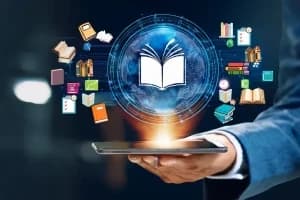Environment Setup
This tutorial will guide you to set an anaconda navigator.
What is an anaconda navigator?
Anaconda is a distribution or place where we can code using Python or R programming language. It has a huge collection of open-source packages.
How to download anaconda?
First, open your web browser-chrome or Mozilla firefox. Then write ‘download anaconda’ into the search box and press enter.
After that, a page will open that will show different links, click on the ‘Individual Edition - Anaconda’ written link.
You successfully reached your desired site so scroll down a bit and from the Anaconda Installers section select the version of anaconda that fits into your system. If your OS is Windows and the system you are using is 32 bit, then select 32-Bit Graphical Installer (404 MB) else 64-Bit Graphical Installer (510 MB). Same procedure for the macOS and Linux.
Installation Process
After downloading the software go to your Download folder and right-click on the anaconda exe file. Then select Run as administrator and press left-click.
A page will open and click next.
Click on the I Agree button for License Agreement.
Then select All Users and press Next.
Select location into your machine by browsing and clicking Next.
Then the Advanced Installation Options page will open, tick into the second checkbox, and press the Install button. Wait for a few minutes and it will install into your machine successfully and click finish.
How to open a Jupyter Notebook after installation?
Press the Windows icon then write Jupyter Notebook into your search box and select run as administrator option.
An interface will open into your default web browser, after the previous operation. From that select new and then Python 3 (ipykernel) to write code whatever you want. Note, you don’t need to install python separately into your machine cause anaconda has its own python.
How to write code and rename files?
First, click into the Untitled1/Untitled section, give a proper name of your file, and press Rename button.
Write your code into blank space and for expanding cells you have to click the ‘+’ icon on top of the left corner.