The output of a heatmap for pose estimation can be parsed by first understanding the structure of the heatmap and the layout of the body joints it represents.
A heatmap is a 2D array of values that represent the confidence of a particular body joint being at each point in the image. The heatmap is typically normalized so that the maximum value corresponds to the most confident location for the joint.
To parse the heatmap, you will need to locate the maximum value in the heatmap for each body joint. This can be done using the argmax function in Python or by manually searching through the heatmap for the maximum value. Once the maximum value has been found, the (x, y) coordinates of the point can be extracted and used to estimate the location of the body joint in the image.
It may also be necessary to apply some post-processing to the heatmap to refine the location of the body joints. This can include techniques such as peak suppression and joint interpolation.
It's also important to note that the output of the heatmap will depend on the specific architecture and training of the pose estimation model. It's always a good idea to refer to the documentation for the specific model you are using to understand the structure and layout of the heatmap output.
Recent Articles
- How to solve, No module named 'tf'?
- YOLO (Darknet): How to detect a whole directory of images?
- How to get loss gradient wrt internal layer output in tensorflow 2?
- How to safely shutdown mlflow ui?
- 【CVAT】How to create multiple jobs in one task?
- How to increase accuracy of model using catboost
- How to implement a skip-connection structure between LSTM layers
- How to fix : module 'tensorflow' has no attribute 'Session'
- How to test one single image in pytorch
- Plotly: How to make an annotated confusion matrix using a heatmap?
- How to get the Weight of Evidence (WOE) and Information Value (IV) in Python/pandas?
- How to save weights of keras model for each epoch?
- How to avoid reloading ML model every time when I call python script?
- How to split data based on a column value in sklearn
- How to use sklearn ( chi-square or ANOVA) to removes redundant features
- How to graph centroids with KMeans
- How to solve ' CUDA out of memory. Tried to allocate xxx MiB' in pytorch?
- How to calculate TPR and FPR in Python without using sklearn?
- How to create a custom PreprocessingLayer in TF 2.2
- Python: How to retrive the best model from Optuna LightGBM study?
How to parse the heatmap output for the pose estimation tflite model?
Recommended Projects

Crop Disease Detection Using YOLOv8
In this project, we are utilizing AI for a noble objective, which is crop disease detection. Well, you're here if...

Topic modeling using K-means clustering to group customer reviews
Have you ever thought about the ways one can analyze a review to extract all the misleading or useful information?...

Optimizing Chunk Sizes for Efficient and Accurate Document Retrieval Using HyDE Evaluation
This project demonstrates the integration of generative AI techniques with efficient document retrieval by leveraging GPT-4 and vector indexing. It...

Automatic Eye Cataract Detection Using YOLOv8
Cataracts are a leading cause of vision impairment worldwide, affecting millions of people every year. Early detection and timely intervention...

Medical Image Segmentation With UNET
Have you ever thought about how doctors are so precise in diagnosing any conditions based on medical images? Quite simply,...

Real-Time License Plate Detection Using YOLOv8 and OCR Model
Ever wondered how those cameras catch license plates so quickly? Well, this project does just that! Using YOLOv8 for real-time...
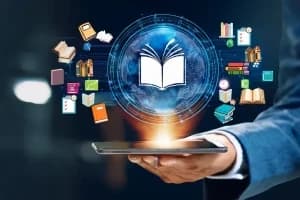
Build A Book Recommender System With TF-IDF And Clustering(Python)
Have you ever thought about the reasons behind the segregation and recommendation of books with similarities? This project is aimed...