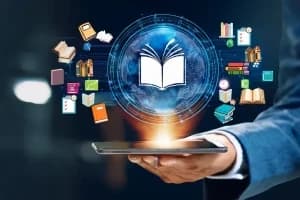To create a custom PreprocessingLayer in TensorFlow 2.2, you will need to do the following:
1. Import the necessary modules. You will need to import the tf.keras.layers module, which contains the Layer class that you will subclass to create your custom layer.
2. Define the layer's computation. The call method of your custom layer should define the computations that the layer will perform on the input data. This method should take in an input tensor and return an output tensor.
3.Define the layer's weights and variables. If your layer has any trainable weights or variables, you should define them in the build method of your layer. The build method should be called the first time the layer is used and should create the variables using the self.add_weight method.
4. Define the layer's input and output shapes. You should define the compute_output_shape method of your layer to specify the shape of the output tensor that the layer will produce. You can use the tf.TensorShape class to define the shape.
5. Instantiate your custom layer and use it in a model. To use your custom layer in a model, you will need to instantiate it and then add it to the model using the add method of the Model class.
Here is an example of a custom PreprocessingLayer that scales the input data by a scalar value:
import tensorflow as tf
class ScaleLayer(tf.keras.layers.Layer):
def __init__(self, scale, **kwargs):
super(ScaleLayer, self).__init__(**kwargs)
self.scale = scale
def call(self, inputs):
return inputs * self.scale
inputs = tf.keras.Input(shape=(3,))
outputs = ScaleLayer(2)(inputs)
model = tf.keras.Model(inputs, outputs)