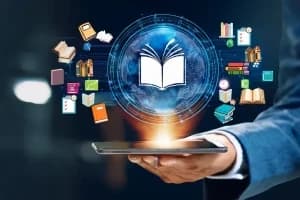To predownload a transformer model, you can use the transformers library in Python. Here is an example of how you can do it:
import transformers
# Download the model. This will take some time.model = transformers.TFBertModel.from_pretrained('bert-base-uncased')
# Save the model to a local directorymodel.save_pretrained('/path/to/local/directory')This will download the bert-base-uncased model and save it to the specified local directory. You can then use the model by loading it from the local directory, like this:
import transformers
# Load the model from the local directory
model = transformers.TFBertModel.from_pretrained('/path/to/local/directory')
# Use the model as usual
input_ids = torch.tensor([[31, 51, 99]]).long()
output = model(input_ids)You can also specify a specific version of the model to download by including the model version in the model name, like bert-base-uncased-1.0.
Note that this will only download the model weights and configuration files. If you want to use the model for training, you will also need to download the training data and any additional dependencies.