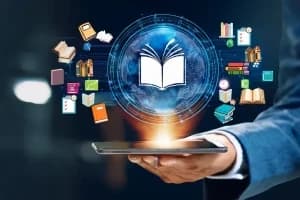In Keras, you can reset the metrics of a model by calling the reset_metrics method on the model object. Here's an example:
model = keras.Model(...)
# Compile the model with some metrics
model.compile(optimizer='adam', loss='mean_squared_error', metrics=['mean_absolute_error'])
# Fit the model on some data
model.fit(x_train, y_train, epochs=10)
# Reset the metrics
model.reset_metrics()This will reset the metric values for all metrics that have been compiled into the model. Note that this does not change the list of metrics that the model is compiled with; it only resets their values. To change the list of metrics, you will need to recompile the model.
Alternatively, you can reset the metrics for a specific epoch by passing the reset_metrics argument to the fit method. For example:
# Fit the model on some data and reset the metrics after each epoch
model.fit(x_train, y_train, epochs=10, reset_metrics=True)
This will reset the metric values after each epoch, so that the metric values are only calculated for the current epoch.